Migrations can be tricky, and it’s time-consuming to test them properly. One answer is to have other people look over your code.
In addition to the checks you can enforce with automated tools, there are a lot of things a human should look over. Let’s talk about some of the rules for code reviewing a migration that aren’t covered by the Good Migrations or Strong Migrations tools.
Keep Each Migration Small
Small migrations are (usually) happy migrations. It can be hard to roll back migrations, especially when they modify large tables. If your database supports rolling back schema changes at all, it can still take minutes or hours to do. Even a large, hard-to-divide operation like adding a column to a two-terabyte table is happiest if it’s mostly done by itself.
A small migration can often be pass/fail - a single operation will either succeed or fail. And if it’s two or three operations, it’s still easier to do a manual rollback if you have to.
Keep Most Migrations Harmless
Related to the above, try to keep each migration reversible, simple and generally easy to handle. If you have a big complicated migration, it’s tempting to just say “you’ll do this one big thing and it’ll all be fine.” But if you separate it into small steps, it’s easy to ask, “how can I make this migration easy to reverse?”
For Potentially Harmful Migrations, Keep a Backup
Sometimes an operation is destructive by nature. It drops rows, or it drops a whole table or a database.
Where possible, keep a backup. It can be hard to have a perfectly up-to-date backup right at the moment you drop a table, for instance… But you can keep a pretty nearly up-to-date backup. Also, if you’re dropping a table, one hopes you’re no longer using it. In that case, you can back it up while knowing it’s not changing.
This can be a great place to apply the previous two rules. Worried about dropping a table? Rename it instead, keeping the migration harmless. Worried about changing a bunch of rows’ format at once? Separate it into adding something new, writing both, then dropping the old one. You often have to do that to avoid downtime anyway if you have much data.
But when in doubt, do your best, even if that’s as simple as “dump the table or database right before running the migration.”
Never Modify a Pushed Migration
Once you’ve pushed a migration in Git (or committed it in Subversion, or shared it over your Dropbox Enterprise account, or pushed it as a Rubygem, or…), you must never again modify that migration.
Specifically, Rails won’t notice that the migration changed. So developers who ran the “wrong” old version won’t have their databases mysteriously changed. Instead, they’ll just have a slightly weird, different database schema from everybody else until they drop and recreate their local database in disgust.
Once you’ve pushed a migration, it’s in the fossil record. Don’t change it. Instead, make a new migration to modify further.
There’s an exception to this rule if you pushed a migration that just doesn’t run for everybody. Then nobody ran it, so you’re safe, kind of.
But if you pushed a migration that only broke for some people… Well, that’s probably a bad thing that has to be carefully sorted out by hand :-(
Don’t Add Data in a Migration
If your migration adds data rows, that’s probably not good. For starter data, it’s recommended that you use seed.rb. You can have it check what rows are there are change them to be the correct ones.
Adding rows in a migration is bad for lots of reasons, not least that you’re probably loading your model code in a migration, which is Not Good.
Test Rollback for your Migration
This one’s easy. Run your migration forward and backward to make sure it works. Then if you need to do it later, you don’t have to modify the pushed migration (ugh!) to fix it.
Periodically Compact Your Migrations
This is controversial, but I believe in it.
An old Rails app will acquire many hundreds of migrations over its years of service. Eventually, it will get very slow to migrate its database. Worse, some of the migrations will be fragile, and you’ll find yourself having to debug five-year-old dodgy migration code that you weren’t even around for.
It’s not good.
You can use “rake db:setup” to restore from db/schema.rb, but that fails if you use things Rails doesn’t support (e.g. triggers, procs, materialized views…). It also doesn’t work if you were naughty and created new data rows in your migration (see above.)
Instead, pick a time in the past that everybody has migrated past. Maybe six months ago? Take all the migrations up to that point, and replace them with a single migration that does everything they all did.
You can mostly do that by choosing your migration date. Find the last migration timestamp that will go in the merged version. For example, say it was 20150701123456 (on July 1st, 2015). You’d run “VERSION=20150701123456 rake db:migrate” to migrate to that point. That will update db/schema.rb to be a migration which creates the database in that state. You can mostly just copy it over to be your new replacement migration.
For your replacement migration, name it after an existing one – that way, every existing database thinks it already ran that migration and won’t try to duplicate every table it mentions.
If you have any unsupported operations (triggers, data rows, views and other database-specific stuff) you can add the code to make those happen too. But you’ll have to do it yourself rather than just dumping the schema.
Happy Reviewing
These aren’t all the code review rules from my now-defunct migration book, but they’re most of them — I want better migrations in the Rails community more than I want to sell more books, you know?
Do you work at a Ruby shop? Put together a “code review for database migrations” page somewhere for your project. Steal these rules for it and/or link to this article… And also add the rules from Good Migrations and Strong Migrations. If useful, link to the Large Hadron Migrator.
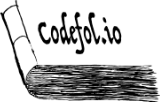
Comments