Interested in taking your Rails migration code to the next level? Welcome. You’re in the right place.
What’s that? Somebody in the back says they’re not already up on the basics? No problem. The Rails Guide on migrations is like most Rails guides – pretty darn awesome. It’ll have you adding tables, dropping columns and altering multi-column indices before you know it.
For the rest of you who know the basics, let’s learn what awesome Rails programmers already know about migrations.
Downtime
Migrations can bring down a busy site in a hurry. Many things you do in a migration will lock the table you’re touching, which will block every SQL query and every Rails route that touches that table, sometimes for minutes or hours. You can’t “scale” your way out of it – you only get one database, and it’s locked for all app servers.
There are a known set of safe operations on Postgres databases which will let you do everything. MySQL will do nearly all of them, but not quite. For those cases where you have to add an index on a huge table or change the format of a column, there’s Large Hadron Migrator – or “scheduled maintenance”, a.k.a. downtime. In both cases, Strong Migrations is an automated tool that can help you use only zero-downtime migrations.
Code Quality
Migrations are some of the most dangerous code in Rails. They’re designed to mess with your DB schema and often add, drop and modify a lot of data at a time.
Luckily, you can find guidelines for code reviews if you look a bit.
There are automated tools like Good Migrations and Strong Migrations to help you follow some high-quality migration rules and prevent downtime. But there’s no replacement for code review by a careful human being.
Performance
Migrations add a bit of work for your database. A good no-downtime migration (see above) isn’t terrible, but it’s still one more thing going on. As a result, you’ll want to schedule it to not happen during big batch jobs or other expensive operations.
By centralizing your batch jobs (keep them all on specific hosts, or scheduled through a central service) you can tell what’s coming and find a nice quiet time to do your migrations without disrupting other work. Not only is that best for performance, but if something goes wrong you know it’s a problem with the one thing currently happening – not a finger-pointing blame game or a weird interaction between multiple things you’re doing.
If you follow the downtime-free migration recommendations above, you can do all your migrations before your code deploys even start. So not only will you have no downtime, the reduced capacity of a deploy can wait until you’ve finished with the reduced capacity from a migration. Again, try to only do one thing at once so that you know what the problem is.
And by separating out your migrations (see the code review guidelines for migrations), keeping them harmless, testing rollback and keeping backups, you can make it easy to handle any failures or rollbacks that surprise you.
Fin
Does this count as a “class”? It’s pretty short… Unless you actually follow links and learn properly about no-downtime migrations and the code review guidelines for migrations. And then it’s a pretty significant amount of learning and will make you permanently better at this. Very few developers do a good, thorough job on migrations. I hope you’ll join them, and save your projects and your employers a lot of wasted time and money.
And, of course, not get fired for destroying user data.
If you read deeply and you still think, “but I already knew all of this,” then congratulations. You’re a very solid database developer or an incorrigible speed-reader, depending. In that case, may I recommend a good book on databases that isn’t Rails-specific? Or perhaps a consultation with your local DBA? If you truly know all this material, you’re not just being a responsible database developer, but a real database specialist. You have my respect.
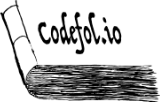
Comments